Editor's review
With transformation of technology, considerable amount of other things that relates to it also transforms. Advent of 3D televisions from 2D is a clear example of it. As the visualization of 3D videos is countless times better than 2D everybody, including you must be fascinated to see videos in 3D. So get all your 2D videos into 3D via a terrific solution called as 4Videosoft 3D Converter 5.1.32. Supporting all standard as well as High-definition 2D videos in its input, the solution carries the capability to convert them into 3D videos impeccably. Using this tool gives you several possibilities in obtaining the 3D videos in brilliant technique. There are several key functionalities embedded into this software which offers great things.
4Videosoft 3D Converter turns out to be a very handy utility that offers the possibility to transform any videos of any format in 3D videos, consequently enabling you to enjoy all your old movies in 3D. Interestingly, this application proffers five different 3D modes to convert into which includes Anaglyph, Side By Side (Half-Width), Side By Side (Full), Top and Bottom (Half-Height) and Top and Bottom (Full). You also get to select subtitles as well as audio tracks of the output videos as per your needs using it. Further the application offers video settings like Resolution, Aspect Ratio, Encode, Frame Rate along with audio setting such as Channels and sample rate etc. All the conversions are carried out at a massive speed plus there exists no issue on the output files. GUI the application embraces is intuitive and has got a simple yet amazing look.
So why buy a 3D version DVD of the movie you already have? Get the 4Videosoft 3D Converter and simply convert the collections of movies you have into 3D with none other than 4Videosoft 3D Converter. Henceforth a score of three for us is well suited on this converting tool.


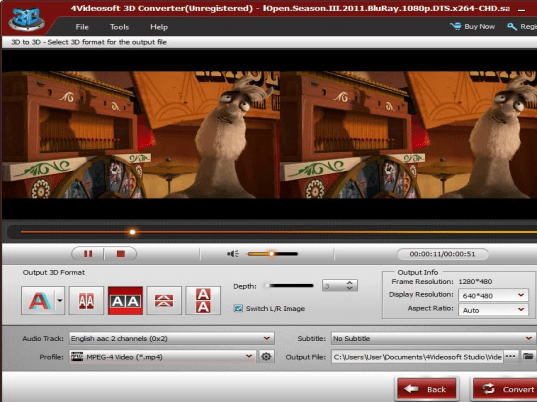
User comments